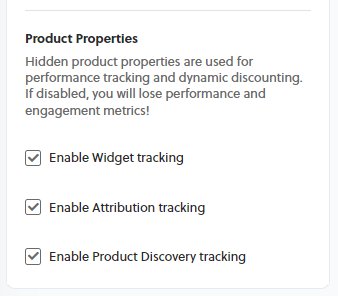Attributes
Rebuy widget track the items that have been added by those widget by default. This way merchants can track the attributed sales they have made from Rebuy widgets. This can be viewed from the Dashboard or the Reports tab of the Rebuy admin. This will add properties to the product object upon adding to the cart which are all prefixed with an underscore "_" because Shopify hides properties prefixed with an underscore by default.
The attribution types will vary depending on the widget type. An example of widget attribution is such as below.
Propertiesproperties: {
_attribution: "Rebuy Product",
_source: "Rebuy",
_widget_id: "12345"
}
It is possible to not track these attributions if needed by unselecting the checkboxes in the bottom of the Advanced setting of the widget editor.
Don't Disable Attribution Properties
Some widget types use the attributions for custom logic. Such as the Gift with Purchase widget type which automatically adds or removes a product based off the given data source. When the cart changes and the rule matches, the widget will check to make sure that this product is not already in the cart and added by the specific widget. It is possible to create an infinite loop of adding the product if these properties are not enabled.
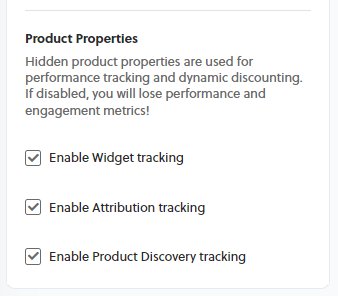
---
title: Attributes
excerpt: Track widget-attributed sales with product properties
deprecated: false
hidden: false
metadata:
title: ''
description: ''
robots: index
next:
description: ''
---
Rebuy widget track the items that have been added by those widget by default. This way merchants can track the attributed sales they have made from Rebuy widgets. This can be viewed from the Dashboard or the Reports tab of the Rebuy admin. This will add properties to the product object upon adding to the cart which are all prefixed with an underscore "_" because Shopify hides properties prefixed with an underscore by default.
The attribution types will vary depending on the widget type. An example of widget attribution is such as below.
```javascript title="Properties"
properties: {
_attribution: "Rebuy Product",
_source: "Rebuy",
_widget_id: "12345"
}
```
It is possible to not track these attributions if needed by unselecting the checkboxes in the bottom of the Advanced setting of the widget editor.
!!! warning "Don't Disable Attribution Properties"
Some widget types use the attributions for custom logic. Such as the Gift with Purchase widget type which automatically adds or removes a product based off the given data source. When the cart changes and the rule matches, the widget will check to make sure that this product is not already in the cart and added by the specific widget. It is possible to create an infinite loop of adding the product if these properties are not enabled.